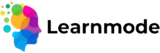Accessing your purchased or enrolled courses on Learnmode is easy. Here’s how you can get started:
1. Log in to Your Account #
- Go to the Learner Dashboard and sign in using your email and password.
2. Navigate to “My Courses” #
- Once logged in, head to the “My Courses” section in your dashboard. This area will display all the courses you are currently enrolled in, including those you’ve completed.
3. Select a Course #
- Click on the course you want to start or continue. You’ll be taken to the course page, where you can view the course material, including videos, readings, quizzes, and assignments.
4. Continue Where You Left Off #
- If you’ve already started a course, you can resume from where you left off by clicking the “Resume Course” button.
5. Access Lifetime Content #
- Once you’ve purchased a course, you’ll have lifetime access to the course content unless it’s removed by the creator. You can revisit it anytime by returning to your “My Courses” section.
6. Get Help If Needed #
- If you experience any issues accessing a course, contact Learnmode’s support team for assistance.
With these simple steps, you’ll be able to easily access and enjoy your courses on Learnmode!