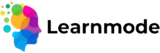If you’d like to leave feedback for a course, follow these steps:
- Login to Your Account:
- Visit the Learner Dashboard and sign in with your credentials.
- Navigate to “My Courses”:
- In the “My Account” section, click on “My Courses” to view the courses you’ve completed or are currently enrolled in.
- Select the Course:
- Click on the course you want to leave a review for.
- Leave Your Review:
- Scroll down to the “Reviews” section on the course page.
- Rate the course and provide your feedback in the text box.
- Submit Your Review:
- Once you’re happy with your review, click the “Submit” button.
Your review helps others make informed decisions and gives us valuable feedback to improve our offerings!