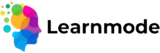To pay for a course on Learnmode, follow these steps:
- Login to Your Account:
- Visit the Learner Dashboard and sign in with your credentials.
- Browse Courses:
- Navigate to the Courses section to find the course you wish to enroll in.
- Select the Course:
- Click on the course title to view its details.
- Add to Cart:
- Click the “Enroll Now” or “Add to Cart” button on the course page.
- Proceed to Checkout:
- Once you’ve added the course to your cart, click on the cart icon or “Checkout” button to review your order.
- Enter Payment Information:
- Fill in your payment details as prompted. Learnmode utilizes Stripe as our payment provider, which supports a variety of payment methods, including credit and debit cards.
- Confirm Your Purchase:
- Review your order and click the “Complete Purchase” button to finalize your enrollment.
After completing your payment, you will receive a confirmation email with access details for your course. If you encounter any issues during the payment process, feel free to contact our support team for assistance!