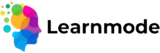To access your mentoring community, follow these simple steps:
- Login to Your Account:
- Navigate to the Learner Dashboard and sign in using your credentials.
- Go to the “My Account” Section:
- Once logged in, click on the “My Account” tab from the dashboard.
- Find the Mentoring Community:
- Under “My Account”, you will see an option labeled “Mentoring Community”.
- Click on it to access the forum or group discussions, interact with mentors, and participate in community activities.
If you’re having trouble accessing it, make sure you’re using the correct login details, or reach out to support for further assistance.