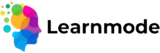To cancel your subscription, follow these steps:
- Login to Your Account:
- Visit the Learner Dashboard and sign in with your credentials.
- Navigate to “My Account”:
- Once logged in, click on the “My Account” section from the dashboard.
- Go to “Subscriptions”:
- Under “My Account”, select the “Subscriptions” tab where you’ll find a list of your active subscriptions.
- Cancel Your Subscription:
- Find the subscription you want to cancel and click on the “Cancel” button next to it.
- Follow the on-screen prompts to confirm the cancellation.
If you face any issues or need further help, please contact our support team for assistance.