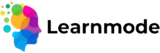Locating your purchases on Learnmode is simple and convenient. Here’s how you can find your courses, digital products, and other purchases:
1. Log in to Your Account #
- Visit the Learner Dashboard and sign in with your account credentials.
2. Navigate to “My Purchases” or “My Products” #
- Once logged in, head to the “My Purchases” or “My Products” section of your dashboard. This section contains all of the products you’ve purchased, including:
- Courses.
- Ebooks.
- 1-on-1 Mentoring Sessions.
- Merchandise from creators.
3. View Purchased Courses #
- In the “My Courses” section, you’ll find a list of all courses you’ve enrolled in. Click on any course to start or resume learning.
4. Access Digital Products #
- For ebooks, mentoring sessions, or other digital products, navigate to the “Digital Products” section, where you can view or download the content you’ve purchased.
5. Check Merchandise Orders #
- If you’ve ordered merchandise from a creator, you can track your orders by heading to the “Orders” or “Merchandise” tab, where you can see details such as shipping status and order history.
6. Email Confirmation #
- You will also receive an email confirmation for each purchase, which contains the product details and access instructions.
If you have any difficulty locating a purchase, feel free to contact Learnmode’s support team for assistance!