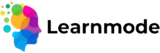Managing payouts on Learnmode is essential for ensuring you receive your earnings as an instructor. Here’s how to manage your payouts effectively:
- Login to Your Instructor Account:
- Visit the Instructor Dashboard and sign in with your credentials.
- Navigate to the Payouts Section:
- Look for the “Payouts” tab or section in your dashboard. This is where you can view your earnings and payout history.
- View Payout History:
- In the payouts section, you will find a list of your completed payouts, including details such as:
- Date of Payout: When the payout was processed.
- Amount: The total amount received.
- Status: The status of the payout (e.g., completed, pending).
- In the payouts section, you will find a list of your completed payouts, including details such as:
- Set Up Your Payout Method:
- If you haven’t set up a payout method yet, follow the instructions to link your preferred payment method (e.g., bank transfer, PayPal). Ensure your payment details are accurate to avoid any delays.
- Request a Payout:
- If applicable, you may have the option to request a payout manually. Follow the prompts to submit a payout request, and make sure to specify the amount you wish to withdraw.
- Check for Payout Minimums:
- Be aware of any minimum payout thresholds that may apply. Ensure your earnings meet these thresholds before requesting a payout.
- Monitor Processing Times:
- Keep in mind that payouts may take time to process. Review any estimated processing times provided by Learnmode.
- Contact Support if Needed:
- If you encounter any issues or have questions regarding your payouts, please reach out to our support team for assistance.
By regularly checking your payouts section and keeping your payment information updated, you can effectively manage your earnings as an instructor on Learnmode!