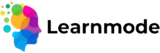Creating and managing promo codes on Learnmode is a great way to attract learners and increase enrollment. Follow these steps to set up promo codes:
- Login to Your Instructor Account:
- Visit the Instructor Dashboard and sign in with your credentials.
- Navigate to the “Promo Codes” Section:
- From the dashboard, find the “Promo Codes” tab or section to manage your discount codes.
- Create a New Promo Code:
- Click on the “Add New Promo Code” button to start the creation process.
- Enter Promo Code Details:
- Fill in the required information, including:
- Code: Choose a unique code that learners will use to receive the discount (e.g., SAVE20).
- Discount Amount: Specify the discount value (e.g., a percentage off or a fixed amount).
- Usage Limit: Set any limits on how many times the promo code can be used (e.g., one-time use, limited to a certain number of users).
- Start and End Dates: Define the validity period for the promo code.
- Fill in the required information, including:
- Set Eligibility:
- Determine if the promo code applies to specific products, pricing plans, or all offerings.
- Save Your Promo Code:
- Review all entered details for accuracy, then click the “Save” or “Create” button to finalize your promo code.
- Promote Your Promo Code:
- Share the promo code through your marketing channels, social media, or email newsletters to encourage sign-ups.
- Manage Existing Promo Codes:
- Return to the “Promo Codes” section to view, edit, or deactivate any existing codes as needed.
If you have any questions or need assistance while creating or managing promo codes, please reach out to our support team!