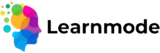Managing refunds on Learnmode is important for maintaining customer satisfaction and ensuring a smooth experience for your learners. Here’s how to handle refunds effectively:
- Login to Your Instructor Account:
- Visit the Instructor Dashboard and sign in with your credentials.
- Access the “Orders” or “Sales” Section:
- Navigate to the “Orders” or “Sales” section to view all transactions related to your courses or products.
- Find the Order to Refund:
- Locate the specific order for which a refund has been requested. You can search for orders by learner name, order ID, or date.
- Review the Refund Request:
- Check the details of the refund request, including the reason for the refund and any associated notes from the learner.
- Initiate the Refund:
- Click on the “Refund” button or link associated with the order. Follow the prompts to process the refund.
- You may need to specify the amount to refund if it’s a partial refund.
- Confirm the Refund:
- After entering the necessary details, confirm the refund. The system will typically notify you of the successful processing.
- Notify the Learner:
- Once the refund has been processed, consider sending a confirmation email to the learner informing them of the refund and any next steps.
- Review Refund Policies:
- Familiarize yourself with Learnmode’s refund policies, including any applicable timeframes or conditions that may affect refund eligibility.
- Keep Records:
- Maintain records of all refunds processed for your reference and to help with any future inquiries.
- Contact Support if Needed:
- If you encounter any issues while processing a refund or have questions about the refund process, please reach out to our support team for assistance.
By following these steps, you can effectively manage refunds and maintain a positive experience for your learners on Learnmode!