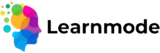Managing your account settings on Learnmode is essential for ensuring that your profile, payment information, and preferences are up to date. Here’s how to navigate your settings:
- Login to Your Instructor Account:
- Visit the Instructor Dashboard and sign in with your credentials.
- Access Your Account Settings:
- Look for a “Settings” or “Account Settings” tab in your dashboard. This section allows you to manage various aspects of your account.
- Update Profile Information:
- In the settings area, you can edit your profile details, including:
- Display Name: The name that appears to learners.
- Bio: A brief description of yourself and your expertise.
- Profile Picture: Upload a professional photo to enhance your profile.
- In the settings area, you can edit your profile details, including:
- Manage Payment Information:
- Navigate to the payment settings to set up or update your preferred payout method. Ensure your banking or payment details are accurate for seamless transactions.
- Adjust Notification Preferences:
- Customize your notification settings to determine how and when you receive alerts about course enrollments, payments, and other important updates.
- Configure Privacy Settings:
- Review your privacy settings to control how your information is shared with learners and other instructors.
- Set Language and Localization Preferences:
- If applicable, adjust your language settings to ensure that the platform is displayed in your preferred language.
- Save Changes:
- After making any updates, be sure to save your changes to ensure they take effect.
- Log Out:
- When you are finished managing your settings, remember to log out of your account, especially if you are using a public or shared device.
If you have any questions or need assistance while managing your settings, please reach out to our support team!