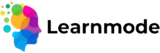Sharing your products on Learnmode is an effective way to increase visibility and attract more learners. Here’s how you can do it:
- Login to Your Instructor Account:
- Visit the Instructor Dashboard and sign in with your credentials.
- Navigate to Your Products:
- Go to the “Products” section to view all your available products.
- Select the Product to Share:
- Click on the specific product you want to share to view its details.
- Get the Shareable Link:
- Look for a shareable link or a “Share” button. This link will direct users to your product page.
- Share on Social Media:
- Use the shareable link to promote your product on social media platforms like Facebook, Twitter, Instagram, or LinkedIn. You can create engaging posts or stories that highlight the benefits of your product.
- Use Email Marketing:
- Include the product link in your email newsletters or marketing campaigns to inform your subscribers about your offerings.
- Collaborate with Influencers:
- Consider partnering with influencers or bloggers in your niche to reach a broader audience. They can help promote your product to their followers.
- Join Online Communities:
- Share your product in relevant online forums, groups, or communities where potential learners may be interested. Be sure to follow any community guidelines regarding self-promotion.
- Track Engagement:
- Monitor the performance of your shared links to see how many clicks and enrollments your products are receiving. This will help you understand which platforms are most effective for sharing.
If you have any questions or need assistance while sharing your products, please reach out to our support team!