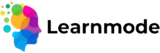Managing and updating your profile settings on Learnmode is straightforward. Follow these steps to adjust your personal information, preferences, and account settings:
1. Log in to Your Account #
- Go to the Learner Dashboard and sign in with your credentials.
2. Navigate to “Account Settings” #
- Once logged in, find the “Account Settings” or “Profile Settings” section in your dashboard. This is where you can manage your personal information and preferences.
3. Update Personal Information #
- In the “Personal Info” section, you can update:
- Name.
- Email address.
- Profile picture (if applicable).
- Password (you can change your password here if needed).
4. Manage Notification Preferences #
- In the “Notifications” section, you can control what types of emails or notifications you receive, such as updates about courses, product orders, or platform news.
5. Update Payment Information #
- In the “Payment Information” section, you can manage your saved payment methods for future purchases or subscriptions. You can also add or remove payment options securely.
6. Linked Accounts #
- If applicable, you can manage any accounts linked with social media platforms or external services here.
7. Privacy Settings #
- Adjust your privacy settings to control what information is visible to other users on the platform.
8. Save Changes #
- After making updates, click “Save” to apply your changes.
If you run into any issues or have specific questions about profile settings, reach out to our support team for guidance!